Virtual Thread 성능 테스트 with JDK21 & Spring boot 3.2
주의 : 이 글에는 맥락이 없다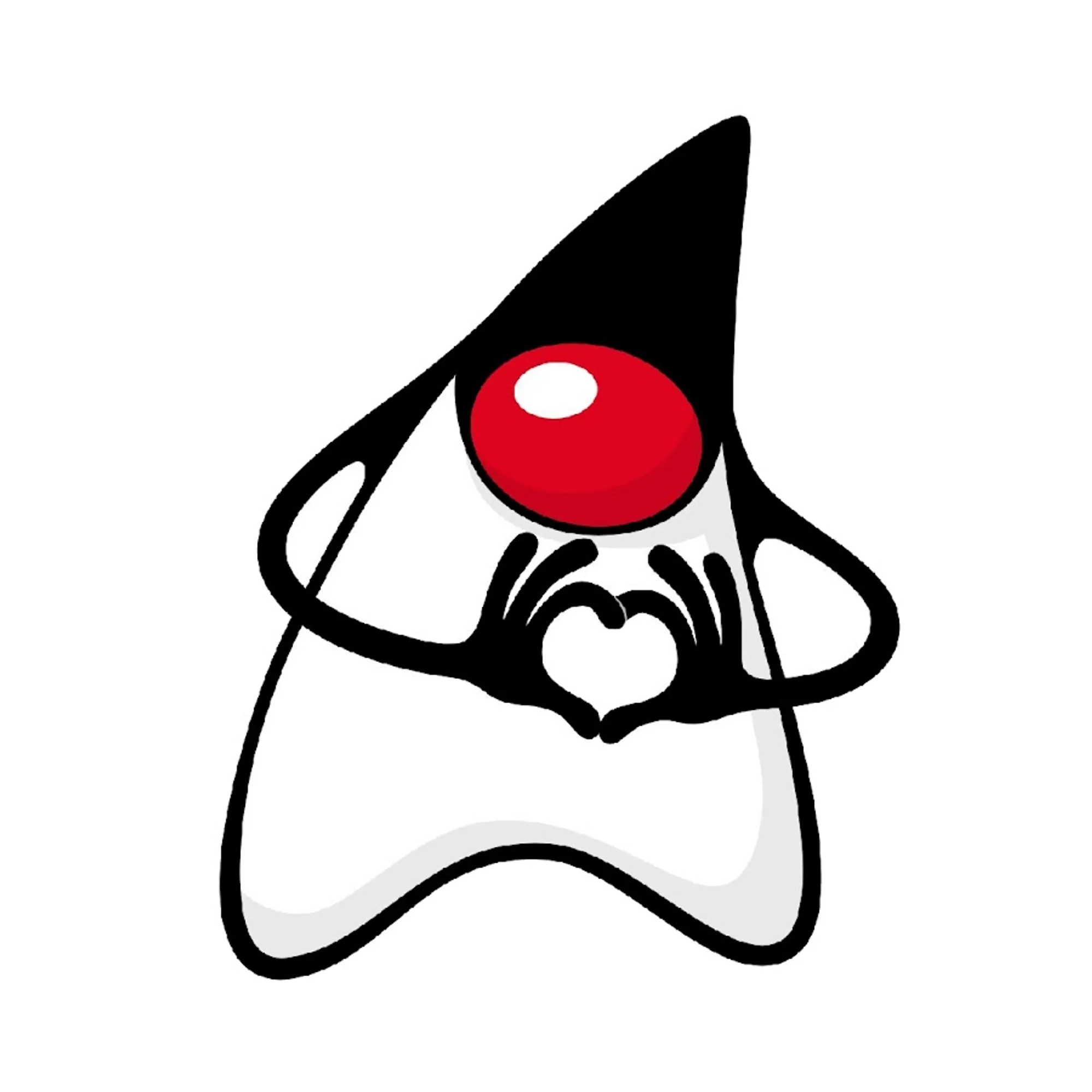
안녕하세요. 페이히어 백엔드 개발을 하고 있는 김영남입니다.
자바 환경에서 개발을 한다면, 아마 모르는 분들이 없을 것 같은 ‘Project Loom’ 작년 하반기를 핫하게 달군 ‘Virtual Thread’를 과연 운영 환경에서 사용 할 수 있을지? 궁금하여 테스트를 진행 하였습니다. Spring Boot 기준 3.2버전부터 Virtual Thread를 공식적으로 지원한다는 점 참고 부탁 드립니다.
가상 스레드의 장점은 여기저기 검색하면 정말 많이 나오기에 굳이 설명하지 않겠습니다. 기본적으로 OS Thread를 래핑해서 사용하던 자바로서는 Virtual Thread가 스택 영역 메모리를 잘게 나누어 사용하기에, 더욱 많은 Thread를 발행 할 수 있다는 가장 큰 차이만 알고 있다면 괜찮을 것 같습니다.
이 테스트 조차 살짝 뒷북일 수도 있겠지만, 정확하게 맥락을 짚고 사용해야 하지 않을까 해서
지금 이 테스트를 시작하겠다!
Test Point
- 동시에 들어온 요청이 사용할 수 있는 스레드(OS)보다 많은 상황을 보는 게 핵심
- 제한된 환경
- 동시성
- Kotlin Coroutine 과 Java Virtual Thread 의 비교
- 테스트에서는 실제 상황처럼 I/O 병목을 발생시켜 얼마나 많은 요청을 수월하게 진행하는지 확인
- Platform Thread가 요청보다 많은 경우에는 당연히 Virtual Thread를 사용하는 이점이 없습니다.
테스트 구성
- jvm option
-XX:ReservedCodeCacheSize=80M
-XX:MaxDirectMemorySize=10M
-Xmx512M
-Xms512M
-XX:MaxMetaspaceSize=150M
-Xss1M
-Djdk.tracePinnedThreads=full
-Djdk.trackAllThreads=true
-XX:StartFlightRecording:settings=my-profile.jfc- Client Request -> Server1 Request -> Server2(sleep 200ms)
- Server2는 최대한 많은 요청을 수행할 수 있도록 Tomcat Thread 수를 200으로 지정하고 코루틴을 사용하였습니다.
- Server1로 보내는 동시성 요청은 100으로 제한합니다.
- Server1의 톰캣 스레드는 제한하기로 합니다.
- 호출되는 코드는 아래와 같습니다.
..
return success(ioTest(1) + ioTest(2))
..
private fun ioTest(i: Int): String{
val responseDTO = restClient.get()
.uri("http://localhost:8001/api/test-time")
.accept(MediaType.APPLICATION_JSON)
.retrieve()
.body(InternalApiResponseDTO::class.java)
val data:String = responseDTO!!.data as String
return data
}테스트 진행
Virtual Off & Tomcat Thread 20 & Blocking
결과 ( 평균 응답 시간 2136.644 ms )
Concurrency Level: 100
Time taken for tests: 21.366 seconds
Complete requests: 1000
Failed requests: 0
Total transferred: 440000 bytes
HTML transferred: 76000 bytes
Requests per second: 46.80 [#/sec] (mean)
Time per request: 2136.644 [ms] (mean)
Time per request: 21.366 [ms] (mean, across all concurrent requests)
Transfer rate: 20.11 [Kbytes/sec] received
Connection Times (ms)
min mean[+/-sd] median max
Connect: 0 1 4.5 0 34
Processing: 423 1999 314.4 2072 2184
Waiting: 423 1998 314.4 2072 2184
Total: 427 2000 311.1 2073 2185
Percentage of the requests served within a certain time (ms)
50% 2073
66% 2089
75% 2095
80% 2107
90% 2125
95% 2146
98% 2154
99% 2161
100% 2185 (longest request)Virtual Off & Tomcat Thread 50 & Blocking
결과 ( 평균 응답 시간 903.952 ms )
Concurrency Level: 100
Time taken for tests: 9.040 seconds
Complete requests: 1000
Failed requests: 0
Total transferred: 460000 bytes
HTML transferred: 76000 bytes
Requests per second: 110.63 [#/sec] (mean)
Time per request: 903.952 [ms] (mean)
Time per request: 9.040 [ms] (mean, across all concurrent requests)
Transfer rate: 49.69 [Kbytes/sec] received
Connection Times (ms)
min mean[+/-sd] median max
Connect: 0 2 1.5 1 10
Processing: 421 815 86.8 832 872
Waiting: 420 814 86.8 831 872
Total: 424 817 86.5 834 873
Percentage of the requests served within a certain time (ms)
50% 834
66% 839
75% 842
80% 843
90% 852
95% 865
98% 868
99% 869
100% 873 (longest request)Virtual On & Blocking
결과 ( 평균 응답 시간 500.406 ms )
Concurrency Level: 100
Time taken for tests: 5.004 seconds
Complete requests: 1000
Failed requests: 0
Total transferred: 460000 bytes
HTML transferred: 76000 bytes
Requests per second: 199.84 [#/sec] (mean)
Time per request: 500.406 [ms] (mean)
Time per request: 5.004 [ms] (mean, across all concurrent requests)
Transfer rate: 89.77 [Kbytes/sec] received
Connection Times (ms)
min mean[+/-sd] median max
Connect: 0 2 1.0 1 6
Processing: 407 426 21.8 420 725
Waiting: 406 426 21.6 419 712
Total: 407 428 22.2 421 725
Percentage of the requests served within a certain time (ms)
50% 421
66% 425
75% 427
80% 430
90% 455
95% 478
98% 494
99% 501
100% 725 (longest request)Platform Thread vs Virtual Thread
예상했던 결과이며, Tomcat Thread만 늘려주어도 확실히 응답 속도가 개선됨을 알 수 있습니다.
하지만, Tomcat Thread 는 설정에 따라 다르겠지만, 적게는 0.5MB 많게는 2MB 가량의 메모리를 사용하여 머신의 메모리 크기에 대비에 스레드 발행 수가 제한되기 마련입니다.
반대로 Virtual Thread의 경우 작은 양의 Stack Memory를 사용하기에 많은 양의 Thread를 발행 할 수 있으며, JVM에서 I/O Blocking 구간을 알아서 잡아내어 결과에서 알 수 있듯이 Virtual Thread를 사용하는게 압도적으로 빠릅니다.
I/O 발생 시 ForkJoinPool이 Virtual Thread의 작업을 효율적으로 관리하여 주기 때문입니다.
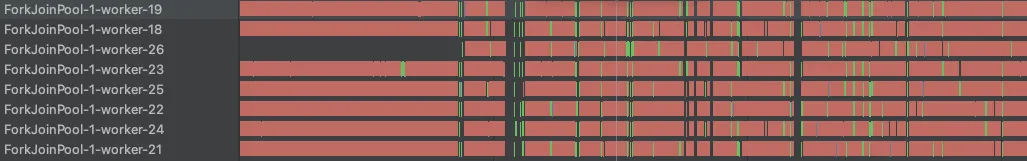
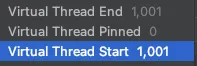
그럼 이제 코루틴과의 비교를 해보겠습니다.
- 우선 가상스레드 안에서 가상스레드를 만들어 Join을 하는 형태의 코드
val future1 = CompletableFuture.supplyAsync({
ioTest(1)
}, executorService)
val future2 = CompletableFuture.supplyAsync({
ioTest(2)
}, executorService)
return success(future1.get() + future2.get())- 그리고 webClient를 사용한 Coroutine 코드
suspend fun ioTestCoroutine(): ResponseDTO<String> = withContext(Dispatchers.IO) {
val deferred1 = ioTestAwait(1)
val deferred2 = ioTestAwait(2)
success(deferred1.await() + deferred2.await())
}
...
private suspend fun ioTestAwait(i: Int): Deferred<String> {
return CoroutineScope(Dispatchers.IO).async {
val responseDTO = webClient
.get()
.uri("http://localhost:8001/api/test-time")
.retrieve()
.bodyToMono(InternalApiResponseDTO::class.java)
.awaitSingle()
responseDTO!!.data as String
}
}Virtual On & Use Virtual Thread Join
결과 ( 평균 응답 시간 241.797 ms )
Concurrency Level: 100
Time taken for tests: 2.418 seconds
Complete requests: 1000
Failed requests: 0
Total transferred: 440000 bytes
HTML transferred: 76000 bytes
Requests per second: 413.57 [#/sec] (mean)
Time per request: 241.797 [ms] (mean)
Time per request: 2.418 [ms] (mean, across all concurrent requests)
Transfer rate: 177.71 [Kbytes/sec] received
Connection Times (ms)
min mean[+/-sd] median max
Connect: 0 1 1.2 1 20
Processing: 202 214 11.3 209 256
Waiting: 202 213 11.2 209 255
Total: 202 215 11.8 211 258
Percentage of the requests served within a certain time (ms)
50% 211
66% 213
75% 217
80% 222
90% 231
95% 237
98% 253
99% 256
100% 258 (longest request)Virtual Off & WebClient & Use Coroutine
결과 ( 평균 응답 시간 244.610 )
Concurrency Level: 100
Time taken for tests: 2.446 seconds
Complete requests: 1000
Failed requests: 0
Total transferred: 440000 bytes
HTML transferred: 76000 bytes
Requests per second: 408.81 [#/sec] (mean)
Time per request: 244.610 [ms] (mean)
Time per request: 2.446 [ms] (mean, across all concurrent requests)
Transfer rate: 175.66 [Kbytes/sec] received
Connection Times (ms)
min mean[+/-sd] median max
Connect: 0 1 1.1 0 6
Processing: 202 219 8.7 220 246
Waiting: 202 218 8.7 219 246
Total: 202 220 9.1 221 247
Percentage of the requests served within a certain time (ms)
50% 221
66% 225
75% 227
80% 228
90% 230
95% 233
98% 235
99% 239
100% 247 (longest request)Virtual Thread vs. Coroutine
이것도 어느정도 예상한 결과이긴 합니다. 둘은 체감상 차이가 없으며, 실제 성능은 매 테스트마다 아주 조금씩 달랐습니다.또한 현재 기재된 테스트 요청은 모두 병렬 요청이었는데, 하나의 가상 스레드 내에서 Blocking으로 인해 스레드를 스위칭 하는 성능차이 또한 궁금해서 테스트를 진행했지만, 이것 또한 별반 차이가 없어서 작성하지는 않았습니다.
그래서? 뭐를 어떻게 써야하죠?
- Spring MVC에서 적은 노력으로 퍼포먼스를 올리기에는 Virtual Thread가 좋아 보입니다.
- Coroutine의 경우 중단 가능한 suspend 함수를 작성해야 하는데, Virtual Thread는 그러한 노력 없이 알아서 감지가 되니 편합니다.
- 대체적으로 OpenFeign을 많이 사용하기에 효과적이다 라고 볼 수도 있을것 같습니다.
- 그리고 I/O 작업에는 Virtual Thread가 유리하다고 하는데, 그런 부분에서는 큰 차이는 모르겠습니다.
- 주의할점은 Pinned Thread와 관련된 것인데, 이 부분은 꼭 유의해야할 부분이니 충분히 검토를 해야 합니다.